20 Virtual Holiday Party Ideas and Games That Are Fun & Affordable
Even though there’s no place like home, sometimes you just can’t get there for the holidays. Perhaps you’re living abroad, working on your dissertation, or taking care of a new family member — whether they’re a baby or pet. Right now, many people are wary about visiting family over the winter holidays amid a global pandemic.
While you can’t always travel home to see your loved ones during the holiday season, you can still spend time with them thanks to videoconferencing platforms like Zoom and Skype. Even when you’re not with them in person, plan to host a virtual event to celebrate your favorite holiday, whether that’s Christmas or Easter — or even someone’s birthday or anniversary. Having a few activities planned can help you avoid staring at each other’s webcams wondering what to say.
How to Celebrate the Holidays Virtually
Put as much effort and thought into planning a virtual holiday event as you would an in-person event. Giving as much care and attention to your virtual celebration makes it feel more festive and fun. It also helps you feel better about not getting to see your family or friends in person. Just do everything you would for an in-person party with a virtual twist:
- Pick a Date and Time. Just as you would for an in-person get-together, choose a date and time for your virtual event. That way, people can put it on their calendars and be less likely to forget to attend.
- Choose a Video Platform. Everyone has their preferences when it comes to videoconferencing software, and some people seem to struggle with some platforms more than others. Ask the people you plan to invite which platforms they prefer. If anyone expresses concerns about technical difficulties, try to troubleshoot with them before the event.
- Pick a Theme. Get festive and give people an idea of what to expect by choosing a theme for your event. It can be anything you like, from generic celebrations to more holiday-specific themes — for example, nostalgic movies, ugly sweaters, or creepy cookies. When choosing a theme, consider how it will influence the activities you do during the gathering.
- Send Out Invitations. If you usually send out invitations to holiday gatherings, there’s no reason not to do so for a virtual event. Sending out invitations also makes a virtual party feel more like the real thing. Punchbowl and Paperless Post both offer templates for virtual holiday parties.
- Choose Activities. Now for the fun part: choosing what to do during your gathering. Pick at least one or two activities so people aren’t just staring at their screens during the party. You might want to plan a few icebreakers to get people warmed up and make sure their mics and cameras are working, then pick one activity to do as the party’s primary purpose.
Virtual Holiday Party Ideas
When you can’t get together in person, you can give your traditional celebratory activities a virtual twist. Or you can come up with new ways to celebrate during years when you can’t gather at home.
1. Watch a Favorite Film Together
Does your family usually watch “A Christmas Story ” or “Home Alone” together at Christmas? Is “Hocus Pocus” a Halloween tradition? Do you and your friends like to gather around to watch “The Wizard of Oz” to celebrate Friendsgiving? You can still watch together when you’re in separate homes or even different states or countries.
A simple way to watch a film with your family is to have everyone start playing the movie simultaneously (make sure everyone has access to the film when you pick it). Leave your phone or laptop open and keep the video software running so you can see your loved ones’ reactions and chat during the movie.
If you’d like to get a bit more technical (and ensure you’re all synced up), you can use a program like Teleparty (formerly Netflix Party) to synchronize playback and chat with your friends or family members during the film.
If your family or friend group has another entertainment-based holiday tradition, such as heading out to see a touring production of a musical or play, look to see if your local theater offers a streaming or virtual version of performances. During the COVID-19 pandemic, many regional and community theaters and dance companies made streaming versions of past performances available online. You can also subscribe to Broadway HD to watch popular Broadway shows right in your living room. Just watch them at the same time, and feel free to discuss them in a group chat.
2. Enjoy Storytelling
Perhaps it would be more fun to put on your own entertainment. Younger children especially enjoy listening to classic holiday or kid-favorite stories or hearing stage plays read aloud.
Have one or two attendees choose a short story or play and read it during your virtual gathering. Preparing in advance ensures you know how long the reading takes and the players know how to do the voices and sound effects that make it really entertaining.
The stories they choose depend largely on the age of the party guests, what holiday it is, and your preference. A picture book, such as “How the Grinch Stole Christmas” or “The Hat Trilogy,” is a good pick for elementary school-age kids, while older guests might appreciate a dramatic reading of “A Christmas Carol ” or short stories by Guy de Maupassant, Edgar Allan Poe, or Kate Chopin.
3. Put Together a Virtual Scavenger Hunt
Depending on your group’s size, a virtual scavenger hunt can be a fun new tradition for your friends or family. During an in-real-life scavenger hunt, you get a list of things you need to track down or activities you need to do, such as visit a local grocery store and buy a gallon of milk and a jar of pickles.
During a virtual scavenger hunt, each household or family creates a list of 10 or so objects. They should be things people can easily find in their house or are likely to have at home but should still be somewhat creative. For example, instead of just asking people to find a “cup,” the list should give details about the cup (like its color, size, or material). The more detailed the list is, the more challenging the game.
For example, they can ask people to find:
- A blue mug
- A pencil with a missing eraser
- A half-burned scented candle
- A houseplant
Or they can ask people to find:
- A keepsake they got on vacation
- A gift from their sibling
- A belonging they’ve had since college
- Something broken they tried to DIY repair
After making their lists, the families or households swap them, giving another group their list and getting a list from a different family or group. They then have a set amount of time to track down those items.
After the time is up, guests reconvene on the video call and share what they found. The household or family that found the most wins. And don’t be afraid to allow or even reward creative entries. For example, if the list asks for a wine glass and the family comes back with a baby bottle (a “whine glass”), they get 2 points for finding it and an extra point for creativity.
There’s also a smartphone-based scavenger hunt-like game available called Game of Phones. Designed for three or more people, you complete a series of challenges using whatever apps you have on your smartphone. Whoever completes five challenges first is the winner.
4. Host a Themed Show-&-Tell
A themed show-and-tell is somewhat similar to a scavenger hunt in that guests are showing each other their belongings. But they get to pick the items based on themes you share in advance.
For example, you can ask guests to present:
- A favorite gift they gotten
- The first Christmas ornament they got for their tree
- Gift cards they still have from past holidays and birthdays
- Their favorite recipe
Ask each person to say a bit about what they’re sharing, such as why it matters to them or why they have kept it for so long (or in the case of the gift cards, why they never used them).
5. Host a Singalong
If caroling or karaoke is one of your holiday traditions, you can still do it virtually. When you invite people, ask them to pick a few songs to sing and to share those songs with you at least one week before the day of the party so you have time to track down karaoke videos of the songs they chose on YouTube. Ask them to give you a few options in case the songs they chose aren’t available. If you use YouTube, have each person or household sing a song on their own, as delays can make it difficult to sync up.
You can create a playlist and share the videos through your videoconferencing platform so everyone can see them on the screen, or you can use Watch2Gether and create a private viewing room for your guests. Watch2Gether solves the problem of syncing audio and video, so you won’t end up with some guests who are 10 seconds behind everyone else. That means you can sing duets and group songs.
6. Play Never Have I Ever
You probably don’t want to play Never Have I Ever with your parents. But it’s a fun game to play during a friends-only holiday gathering or with your siblings and same-age cousins.
If you’re not familiar with the game, the concept is simple and translates well to a virtual setting. Everyone in the game raises their hands (either their real hand or using the “Raise Hand” feature on the video call). Someone says, “Never have I ever…” then something they haven’t done, such as gone skydiving or eaten snails.
People who have done the thing put their hands down. One of the people with their hand down (such as the last person to lower their hand) then has to share something they’ve never done. If no one puts their hands down, the person who started has to come up with another “Never have I ever…” statement.
You can play the game for points, such as each person starts with 10 points and loses one for each thing they have done. The person with the most points remaining after a predetermined number of rounds wins.
7. Decorate Cookies Together
If cookie decorating or baking is a holiday tradition for you and your crowd, take the baking virtual. Pick a recipe for each person to make at home, such as buttery cutout Christmas cookies or spicy gingerbread cookies. Then during the holiday hangout, you can decorate the cookies together, each person in their own kitchen.
To make it interesting, have a contest to see who can get the most creative with their cookie shapes or frosting designs.
8. Host a Virtual Gift Exchange
You don’t have to be in the same room as people to see their faces light up as they open gifts. Make a virtual Secret Santa or gift exchange part of your celebration.
You have several options for gift-giving over the Internet. You can buy each guest a gift, wrap it, and ship it to their homes with the instructions not to open it until the day of the party. You can use Draw Names to have each attendee pick a name for a Pollyanna or Secret Santa gift swap. A virtual gift exchange works well for friend groups, family, and remote employees.
9. Host a Virtual Murder Mystery Party
If you love a good, old-fashioned murder mystery, celebrate the holidays with your favorite people by playing pretend with them.
Several murder mystery games are available for virtual play. Red Herring Games has options for groups of six to 20 people for just over $30 per game. You can try their games for free with the game Death by PowerPoint.
The Murder Mystery Co. offers games appropriate for groups of eight to 12 hosted by a live actor. Pricing varies depending on how many participants you have and what you have planned, so contact the company for pricing.
You can also find murder mystery games and stories for free.
10. Play Charades or Pictionary
Charades and Pictionary are both fun games because they get people talking and encourage collaboration. Both games also work well over video chat. With charades, a person chooses a word or phrase and acts it out. Their team members must guess what they’re acting out before the time runs out. An online charades generator gives suggestions (with levels for kids and adults) and counts down the time.
Pictionary is a similar concept, but instead of miming a word or phrase, a person has to draw it while their team guesses.
To make the games work on video, use the spotlight or pin function to highlight the video of the person who’s acting or drawing.
11. Play Trivia
Trivia is another party game that works well online. You can get extra festive with your trivia game by creating questions about the holiday. You can also make it special by creating questions about the people who are attending your party. For example, the questions can be about people’s favorite hobbies or foods, birthdays, or when they met their spouses.
When I’ve hosted online trivia games, I usually use Google Forms to make a quiz with the questions. The quiz feature lets you create an answer key for easy grading. You can also have the information from the forms auto-populate a spreadsheet so you can easily declare a winner.
During the game, you can either have individuals or households play together or divide people up into breakout rooms. In the breakout rooms, they can discuss the questions before choosing their answers and submitting the form.
The honor system is in place, and people should know not to look up answers during the game.
12. Hold a Centerpiece Contest
If holiday dinners with your family usually involve an elaborate centerpiece, put a virtual spin on that tradition by holding a centerpiece contest with the people attending your online party.
A centerpiece contest makes sense if you’ll be eating with your family over video. It’s a good bonus activity to make your virtual event a bit more interesting.
Set some basic rules for the contest to keep everyone on the same page and reduce the likelihood of one household having an unfair advantage. For example, you can decide the centerpiece’s base must be a Mason jar or cornucopia so one person doesn’t end up creating a centerpiece that’s much larger than everyone else’s.
To determine the winner of the contest, have everyone show off their creation, then have people vote on their favorites. They can private-message their vote to you, or you can collect votes using Google Forms.
13. Take a Family Screenshot
Just because you can’t get together in person doesn’t mean you can’t get your annual holiday picture this year. Set your video platform to gallery view, so each attendee’s video appears on the screen.
Tell everyone to say cheese and take a screenshot of the video call so you always have a way to remember it. If there are a lot of people on the call, the video squares might spill over onto a second or even third screen. In that case, scroll over and take multiple screenshots. You can use an image editor like Gimp to combine the screenshots into one photo.
14. Hold a Costume Contest
You can get into the holiday spirit even while you’re far away by adding a costume component to your holiday party. And dressing up isn’t just for Halloween. You can make the costumes part of the party’s theme, such as an ugly sweater or glitter-and-gold party.
Give out prizes for costumes, such as the ugliest ugly sweater or the most creative. You can also ask people who can’t attend the virtual party to share their costume ideas on social media so they can still participate in the contest. Come up with a fun hashtag for people to tag their posts with to make them easier to find — for example, #JonesUglySweaterParty2020.
15. Make a Craft Together
As with cookie decorating and centerpiece making, you can virtually celebrate the holidays with your favorite people by doing some craft projects together over video chat. Virtual holiday crafting is best for a smaller group, such as three or four people. Any bigger, and things can get complicated.
Pick a craft to do together based on interests and ages. For example, you can all order gingerbread house kits to work on together if you have elementary or middle school kids. High schoolers and adults can enjoy DIY ornament decorating, while very young kids might be thrilled to make cutout snowflakes. No matter what holiday you’re celebrating — whether it’s Halloween, Thanksgiving, or Christmas — there are loads of crafts to choose from.
16. Take a Virtual Cooking or Cocktail Class
Even when you can’t travel to a new destination, you can still get a taste of its food by booking an online class. Airbnb offers a wide range of online cooking classes, including holiday- and nonholiday-themed ones. Some of the classes let you book a private session only you and your friends or family attend at the same time. Some of the options available include:
- Pasta With the Grandmas. Learn how to make authentic fresh pasta with tips and advice from Italian grandmothers. The online class is available for private groups of up to 100 people.
- Prepare a Feast With French Macarons. Make your own colorful and adorable French macarons (meringue-based sandwich cookies) in this online class. You can book for a private group or alongside others.
- Making and Eating Soup Dumplings. Learn to make pork-filled soup dumplings with the assistance of a Shanghai-based chef and cooking instructor. The experience is available for private groups and individuals.
- Moroccan Cooking and Baking Class. Prepare a Morrocan tagine as well as pastries and crepes during this class hosted by a chef in Marrakech. You can book as an individual or reserve private group time for up to 30 people.
17. Hold a Virtual Open House
If your holiday tradition typically involves inviting everyone and their cousin over for an open house, you can still give the open house a go — virtually. The structure will be informal, with people dropping in over video chat when they can. For example, you can open up a video call at 7pm and let people come and go as they please anytime between then and 10.
As guests arrive, introduce them to everyone else on the call and ask them to share news about themselves or give a quick rundown of what’s been going on in their lives.
You can choose a theme for your open house to make it a little more cohesive and give guests an idea of what to expect. For example, you can go with a creative cocktail theme and ask people to show up with their favorite cocktail or mocktail in hand.
18. Enjoy a Virtual Meal Together
You can enjoy a dinner party even when you and your guests are miles apart. To simulate the experience of eating in a restaurant together, have everyone order from a restaurant and schedule the takeout or delivery to arrive at the same time (don’t forget to factor in different time zones).
People can either order from a chain restaurant with locations in each area or a restaurant with the same cuisine, such as Italian, Thai, Indian, or Chinese. They don’t all have to order the same dish, though. The goal is to pretend you’re eating at a restaurant, not eating identical meals.
Once the food arrives, everyone can plate it on real dishes and sit down at their kitchen tables to eat with their laptops or tablets in front of them.
19. Write a Holiday Newsletter Together
Some say the family holiday newsletter has gone the way of the dinosaur thanks to the instant nature of social media. During your virtual celebration, you can bring the newsletter back by creating one together over the Internet.
Create a Google Doc (there’s a newsletter template you can use) and share the link with the guests at your gathering. Ask each person to write a paragraph or two about what’s gone on in their lives over the last year. They can also add photos and images.
Once everyone has contributed, print the doc and mail it to the party attendees and other family members who couldn’t attend.
20. Play Care Package Roulette
Put a twist on sending care packages by filling up gift baskets and sending them to guests before the online party. Pick a theme for each basket, such as “full of coal” or “self-care,” and choose gifts that go along with that theme. A full-of-coal care package could contain charcoal pencils and art supplies. A self-care gift basket could have lotion, bath bombs, and eye masks in it.
Send each care package to people randomly, asking them to wait until the party to open it. They can try to guess the package’s theme, or you can make it easy for them by simply telling them. You can make the packaging you use for the gift baskets holiday-specific if you want — for example, stockings at Christmas or baskets at Easter.
Final Word
It’s a bummer not seeing your family or friends during holidays. But remember: You don’t need to be in the same room to have a holiday celebration with your favorite people.
In some ways, going virtual can make your life easier. You don’t have to worry about booking travel or finding someone to watch your dog or cat while you’re away. Planning a virtual event when you can’t travel takes a lot of stress off and helps you enjoy a simplified and peaceful holiday season.
Published at Wed, 16 Dec 2020 00:16:36 +0000

Comments
Loading…