Shopping online for the holidays? Use these 5 safety tips. – USA TODAY
| Special to USA TODAY

Tips for shopping more safely this holiday season
Many of us are doing more online shopping. Here are 5 tips to reduce risk.
‘Tis the season for online shopping – and because of the pandemic it might be the first time you’ve turned to cyberspace to buy gifts.
While it might be daunting at first, it won’t take long to appreciate all the benefits: you can shop 24/7 in the comfort of your pajamas; you don’t have to fight holiday traffic to drive to the mall and circle the parking lot; it’s easy to compare prices between multiple online retailers; and products are shipped right to your door.
“We are definitely seeing a surge in online holiday shopping – not only because the world has become increasingly digital in recent years, but also due to COVID-19,” confirms Judith Bitterli, vice president of Consumer Marketing at McAfee.
In fact, a recent McAfee study found 36% of consumers are increasing their online shopping this holiday season. “As a result, hackers are capitalizing on this trend by attempting to lure consumers to fake deal pages and other illegitimate websites designed to steal their personal data.”
Holiday shopping and COVID-19: Is shopping in stores safe during the pandemic?
Gift guide: 30 awesome gifts under $30 for everyone on your holiday shopping list
To ensure a smooth online shopping experience, take heed to these following five safety tips:
► Look for the lock: Always use a secure Internet connection when making a purchase. Reputable websites use technologies such as SSL (Secure Socket Layer) that encrypt data during transmission. You will see a little lock icon on your browser (and usually “https” at the front of your address bar) to confirm it’s a secure connection. Pro tip: Many cybersecurity experts says it’s safer to shop from within a store’s app than the web.
► Pay securely: On a related note, only shop on sites that take secure payment methods, such as credit cards, PayPal, Apple Pay or Google Pay. Alternatively, consider using gift cards, which don’t require you to share credit or debit card info. Never send cash or a check, if a mom-and-pop online store asks for it. When shopping at an unfamiliar merchant site, look for some sort of security seal of approval, such as DigiCert, Better Business Bureau, and VeriSign.
► Update your software: Whether you shop on a smartphone, tablet, laptop or desktop, always keep the operating system up to date, to avoid cybercriminals exploiting a weakness. Also use good anti-malware (“malicious software”) that includes anti-virus and a firewall. Don’t shop (or bank) online on a public Wi-Fi hotspot as they’re not as secure as your Wi-Fi at home or a cellular connection.
► Do your homework: When on auction sites like eBay, check the seller’s reputation and read comments before buying a product to see what the experience was like for previous customers. Also, don’t forget about the number one tip about shopping: if it seems too good to be true, it probably is. You won’t find an iPhone 12 Pro for $300. If you like to use online classifieds sites to meet up in person, do so in a public place, bring a friend, and inspect the item before you hand over the cash.
► Use good passwords: A good password is at least seven characters long, and includes letters, numbers and symbols. Even if it’s a strong password, never use the same one for multiple stores because if there’s a data breach it puts you at risk for other sites. Also, opt for multi-factor authentication, if offered, which usually requires a one-time code, along with your password, to prove it’s really you. Install an identity theft solution that protects personal and financial details.
Other tips for headache-free shopping
A few other suggestions for new or seasoned shoppers:
► Don’t delay: Especially because of more online shopping this year, delivery services will be overloaded, so do not wait to order your products. No one wants to receive a Christmas gift in January. If you can, shop online but pick up in-store or curbside. If that’s not an option, such as an Amazon purchase, type in the gift recipient’s address instead of yours.
► Research rules: Bookmark sites or download apps that sniff out good deals for you, such as Slickdeals and Flipp, or visit places you can compare prices on items you want, including Pricegrabber. Speaking of research, read reviews from both critics and customers to avoid buying a dud.
► Get cash back: It’s one thing to save money while shopping smartly, but what about earning money? A few websites and apps give you back money on your purchases, including Rakuten, Ibotta and ShopperArmy.com. On a related note, when shopping online, use a credit card that rewards you with cash back or other benefits.
► Be warranty wise: Whether you buy online or at retail, it generally doesn’t pay to buy an extended warranty for your consumer electronics, as they aren’t likely to break down during the extended service contract period. Consumer Reports also warns of extended warranties that have fine-print terms that limit or void your claims.
Follow Marc on Twitter: @marc_saltzman. Email him or subscribe to his Tech It Out podcast at marcsaltzman.com/podcasts.
Published at Sat, 12 Dec 2020 12:01:13 +0000


Comments
Loading…