Browser Extensions To Use To Save Money While Shopping
Never miss out on deep savings ever again. Let browser extensions do all of the searching for you to find potential coupon codes and the best prices across the internet. They’re all free to download and super easy to use, so you can just sit back and enjoy the discount. Browser extensions will seriously change the way you shop for the better.
Honey
Honey really does it all. Not only does it search the internet for coupon codes every-time you shop, but it also compares prices when you specifically browse at Amazon and it offers bonuses when you first sign up or refer a friend. If you have Honey Gold, you can be eligible for $10 gift cards at participating stores. This browser extension works with Chrome, Edge, Firefox, Opera, and Safari browsers.
Shoptagr
Shoptagr is an awesome tool to have by your side. Track and save products you love from over 4,000 shopping sites. Make your wishlist on the extension and Shoptagr will send you a notification when there’s a price drop.

Capital One Shopping
The Capital One Shopping add-on is an online shopping assistant that uses real-time data from its millions of users to find you better deals. It automatically searches for lower prices and coupon codes around the web. If you decide to not make a purchase, Capital One Shopping continues to track prices for the item and lets you know when it goes on sale. Also earn rewards at its partner stores, including eBay, Macy’s, and Walmart.
Gumdrop by Goodshop
Looking to do some good while you save? Then Gumdrop by Goodshop is the browser extension for you. Just like the others it searches around to find coupon codes to apply to your purchase, but instead of offering cash back, it donates a portion of the amount spent to a charity or organization of your choice.
Rakuten
Rakuten, which was known as Ebates, offers a browser extension for Chrome called the Cash Back Button. It gives you access to a ton of coupon codes from over 2,500 stores and lets you know when cash back is available on certain sites. If cash back isn’t an option on the specific site, Rakuten will let you know if its found the same product for a lower price somewhere else.
InvisibleHand
InvisibleHand compares prices when you shop and displays an alert when it finds a better deal elsewhere. It lets you know if a cheaper flight, hotel, and rental car appears and gives you the direct link. Although the main use of this extension is for finding travel deals, it does still work with retailers like Lowe’s, Best Buy, NewEgg, and Buy.com.
PriceBlink
PriceBlink is an awesome browser extension for Chrome, Firefox, and Safari that you really should check out to save you money! It assists in finding the best deals and discounts on the products you love. It’s constantly comparing prices across thousands of sites to score those deep savings.
Articles You May Also Be Interested In
11 Shopping Tips If Your New Year’s Resolution Is To Save
7 Apps To Download To Help You Save Money At The Grocery Store
5 Skincare Products To Save On And 5 To Splurge On
7 Ways Your CAA Membership Can Save You Money
13 Things Every HomeSense Shopper Needs To Know
13 Tips Every Wayfair Canada Shopper Should Know
Published at Wed, 17 Feb 2021 22:46:15 +0000




Comments
Loading…