$19.95 Morph Age Image Morphing & Warping for Mac
- Morph Age: Image Morphing & Warping for Mac
-
Create Stunning Morphing Animations from Faces, Animals or Objects All with Just Few Clicks
Morph Age is an application for morphing/warping images (such as faces) on macOS and lets you save the result as a video.
This software has most of the latest advances in image morphing features, including Smart Assist and interactive preview. It also supports real-time prototyping and motion/blend curve editing. With Morph Age, you can create a morphing animation from two or more images. Define curves on matching features in each image (such as the contour of the eyes, nose, mouth in the case of face morphing), and preview the real-time changes. When satisfied with the result, export your morphing either as a movie or several images. The possibilities are nearly endless! Morph humans, animals, humans to animals, objects…
You can also work from a single image to create special effects by warping & colorizing it, and give it an original touch! Animate warp curves independently to make specific parts of the image move with their own style and pace.
Main Features
- Native support for 64-bit Intel and Apple Silicon
- Warp (deform) images
- Morph still images (support for multiple images)
- Interactive previewing
- Key-framed animation of curves
- Colorization
- Face location detection
- Smart assist for easily editing curves
- Subpixel accuracy for curve fine-tuning to avoid “ghost” effects
Powerful Tools
- Bézier splines for more control on deformation
- Curve, circle, square tools
- Multi-selection & editing of curves
- Move, resize, rotate
- Simple animation effects: normal, smooth, springy, accelerate, decelerate
- Complex animation effects: key-framed curve motion
- Zooming, panning capabilities for precise fine tuning
- Multi-morph support (A>B>C…)
- Fullscreen editing and previewing
- Non-linear editing (motion & blending curves)
- Replace image, reverse order
- Region of interest (ROI) definition for images of different sizes
- Make animation longer or shorter
- Increase/decrease size of the images for export
- Unlimited undo/redo
- Separate real-time preview panel
Rendering/Previewing
- Ultra-fast hybrid rendering engine (GPU/CPU)
- Back and forth for morphing animations
- Background color, even transparent
- Photoshop-like transparency previewing
- Alpha aware for transparent images
- Partial rendering
What’s New?: Modernized for macOS 11 Big Sur & Apple Silicon, Dark Mode and Retina display
System Requirements
- macOS 10.12 Sierra or later
Output Format
- Morph Age documents (.morphage)
- TIFF, GIF, JPEG, PNG
- Still images sequence
- Video (.mov) in H.264 or ProRes — Now support for 4K resolution
Important Details
- Length of access: lifetime
- This plan is only available to new users
- Redemption deadline: redeem your code within 30 days of purchase
- Device per license: 3
- Installation on up to 3 devices is authorized, but simultaneous use on more than one device is prohibited, and require multiple activation codes (one per use)
- Access options: desktop
- Software version: v5.1
- All 5.x updates included
Terms
- Unredeemed licenses can be returned for store credit within 30 days of purchase. Once your license is redeemed, all sales are final.
This post published on February 02, 2021

Subscribe to get deal to Email
signup with your email to get latest updates
thank you for subscribing !
Published at Tue, 02 Feb 2021 22:21:53 +0000



Comments
Loading…